
How virtualization helps your life as a developer
Nemanja Tomic
Aug 17, 2025 • 5 min read

So often the term virtualization gets thrown around in IT, and even though I understand it quite well now, it took me quite a long time to fully grasp the use cases of this marvelous technology. Today, we will take a closer look at the technology and discuss what use cases both companies and developers have from hardware virtualization. But before that, let's explain what it is exactly.
Virtualization uses software to create an abstraction layer over the physical hardware. In doing so, it creates a virtual compute system, known as virtual machines (VMs). This allows you to run multiple virtual computers, operating systems and applications on a single physical server. Simply put, one of the main advantages of virtualization is that it's a more efficient use of the physical computer hardware. However, a virtual machine can't interact directly with a physical computer. Instead, it needs a lightweight software layer called a hypervisor to coordinate with the physical hardware upon which it runs.
The hypervisor is a thin software layer and essential to virtualization. It allows multiple operating systems to run alongside each other and share the same physical computing resources. These operating systems come as the aforementioned virtual machines (VMs) - virtual representations of a physical computer - and the hypervisor assigns each VM its own portion of the underlying computing power, memory and storage. This prevents the VMs from interfering with each other.

6 use cases for virtualization
Now we know what virtualization is and how it works. However, because it is so abstract and low-level, it's still hard to understand what it is really used for. Let's try to shed some light on the topic, yeah?
1. Try out a new operating system
Let's start out with the easiest first. Did you ever want to try out a whole new operating system, like Ubuntu, Debian, or even an older version of Windows, just to see what it is like? With virtualization, you can do just that without having to replace your existing operating system. The only thing you have to do is download the ISO file of the operating system you want to try, select it in the virtualization software of your choosing, and you are good to go! The software manages all the important steps for you, and you can leave most of the settings on their defaults. It's that easy.
2. Get the most out of your server
Imagine you have a company and you need to run a lot of different applications. You have two options here: either you run them all on separate servers, or you utilize virtualization and stuff everything into one single powerful server. The second option is usually the way to go, for two main reasons.
-
When one app doesn't have a lot to do at the moment, it sits idle, and so do its resources - wasted money. With virtualization, the resources are distributed from the main server to the VMs, and if one machine needs less resources, those resources can be used by the other VMs.
-
When you are able to cut down on the number of physical servers you're using, it'll lead to a reduction in the amount of power being consumed. This reduces both expenses and the carbon footprint of your business.
3. Test new cloud environments
Have you ever wanted to build a high available kubernetes cluster, but did not know where to start? Well, look no further, because virtualization is the solution. Just spin up 6 or more different VMs and create the cluster you have planned for production. And it doesn't stop there. With virtualization, you can literally test any setup you want before going to production. This is what I always do, and it gives me great confidence because I know that what I have written on paper actually works.
4. Get into hacking and networking
There are many useful things you can learn that require at least two machines to work. For example trying out a Man-in-the-Middle attack or understanding how subnetting works. You can try out and learn those things with virtualization without breaking your host operating system or mess up your home network. Of course, those things might not have anything to do with your job as a software developer, but knowing those things are the basic building blocks of information technology. In my opinion, every software developer should know about them.
5. Strengthen disaster recovery and backup management
Managing backups can become a tedious task quite quickly, especially if you have a lot of applications on multiple servers. Having every app in one place makes this task easy. The VMs are actually literal files, and the only thing you have to do to back them up is copy them to an external drive. No more, no less.
6. Enable remote work for your employees
Remote work is becoming increasingly popular since COVID. It is a great way to balance out work and life, and an even greater way to explore different cities and countries. But the problem is, it is not very secure against hackers. Whenever you want to work remotely, it is very important to only work in a secure network and to also encrypt your data from theft. Another very important step every company can take to up their security is to give each employee a VM, hosted in the actual building. This way, they can connect to it via remote desktop protocol (RDP) and work on the VM just as if they would in the actual office. Keeps your employee happy and your system secure.
Of course there are a lot more reasons to try out virtualization, but in my opinion, those are the most important ones. If you have a key point in mind that you think should absolutely be part of that list, don't wait to tell me in form of a comment below!
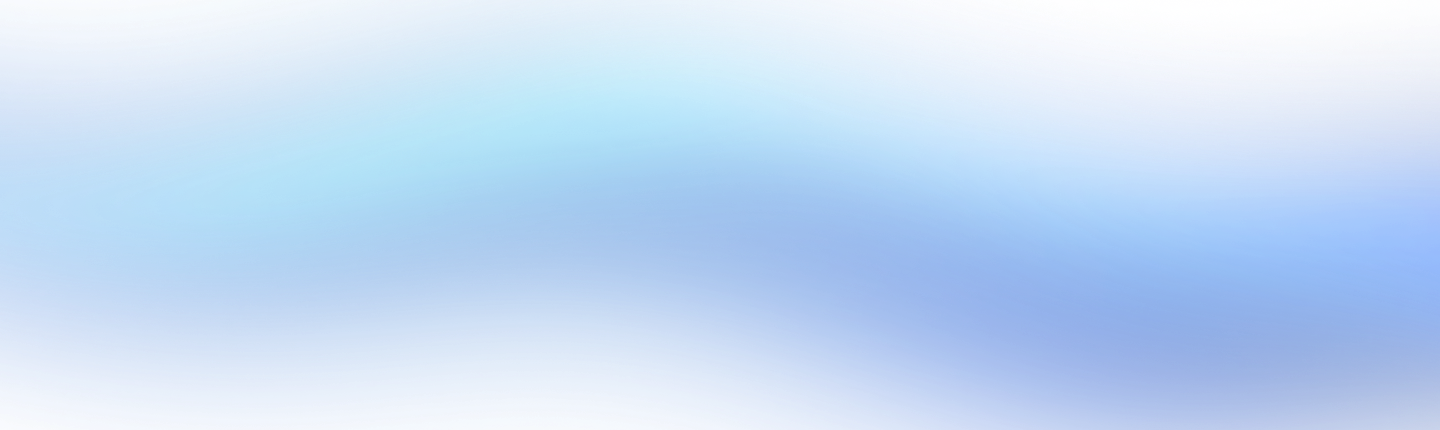
Subscribe To My Blog
Enter your email to receive the latest articles about tech, work and life.
